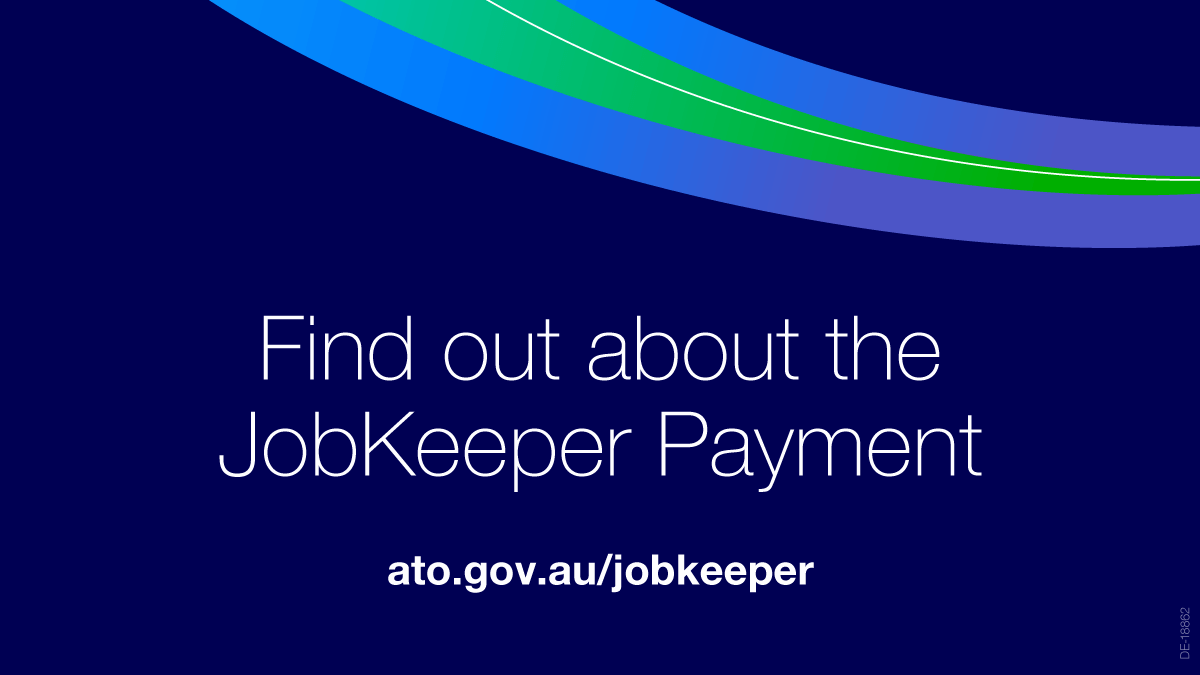There's An App For That
CamScanner
What:
CamScanner - Document management solution tool
Price:
Free for Basic (The free version includes a watermark on the PDFs – the license version is currently on special at $A2.19.
Available on:
Android & iOS
Why:
Although there are many scanner apps on the market this one stands out as one of the best. Your smartphone has a camera, and cameras are basically scanners, so why do you need this app? This easy tool allows you to take photos of all sorts of documents (receipts, contracts, anything you need to scan) and turn them into scanner quality PDFs. It has smart cropping and auto-enhancing features where the documents’ dimensions can be skewed so it lays flat, then adds a smart filter so it looks photocopied. Use it to respond to forms needing signatures, for taking photos of notes to send to others. It has optical character recognition (OCR) tools so you can extract text from your scans, annotation and editing features so you can add to and improve them as well as sharing and collaboration features so you can get everyone else's feedback on what you've just scanned. The real benefit is that start-ups don’t need to buy a scanner or find an alternative way to process documents and the scans can be synced across all devices.
Password Trackers
Why:
You know you shouldn’t be using the same password across various websites but how do you keep track of them? These apps are the answer. There are a wide variety of apps that will fulfill this role. They include; LastPass, KeePass, mSecure, RoboForm, PasswordBox, Dashlane, my1login, F-Secure Key, Password Genie, Norton Identity Safe and the list goes on. If you aren’t currently using a password manager, you need to start now. The initial set up process can be tedious, with some apps having the ability to import passwords from the in-built password management feature of your browser. As a single master password provides protection for all your passwords, this password must be really strong and it shouldn’t be the only protection. The best password managers will offer two step authentication. Roboform and LastPass Premium can be configured for fingerprint-based authentication, while DashLane and LastPass utilise the Google Authenticator mobile app. Most of the password manager apps will integrate with your browser and capture login credentials as you enter them then replay when you next visit that site.
Recommended:
LastPass 3.0 (free version) offers most of the features in the LastPass Premium except support for mobile devices. LastPass Premium is $A14.99. Dashlane also has a free and paid version.
Click HERE to download the full edition of The Business Accelerator Magazine for September 2014.
Other articles in this edition:
- Video Killed The Radio Star... But Can Grow Your Business
- Business Start Up Corner - Funding Your New Business Venture
- Is Your Business Ready To Explode?
- Marketing - InHouse or Offshore?
- This Way Out
- What Type Of Business Owner Are You?
- Book Corner - Mastering The Rockefeller Habits
No-Obligation Meeting Either phone us on (03) 8802 4676
or complete the form below We Respect Your Privacy
_269x135.png)
NICHE INDUSTRIES
Latest Blog
-
JobKeeper Extension Changes 7 Aug '20 JobKeeper extension changes announced Friday 7th August 2020 More >